Reduce Customization with Personal Forms, Form Extensions, and CafeOne
-
Posted by Shelby Klingerman
- Last updated 1/20/20
- Share
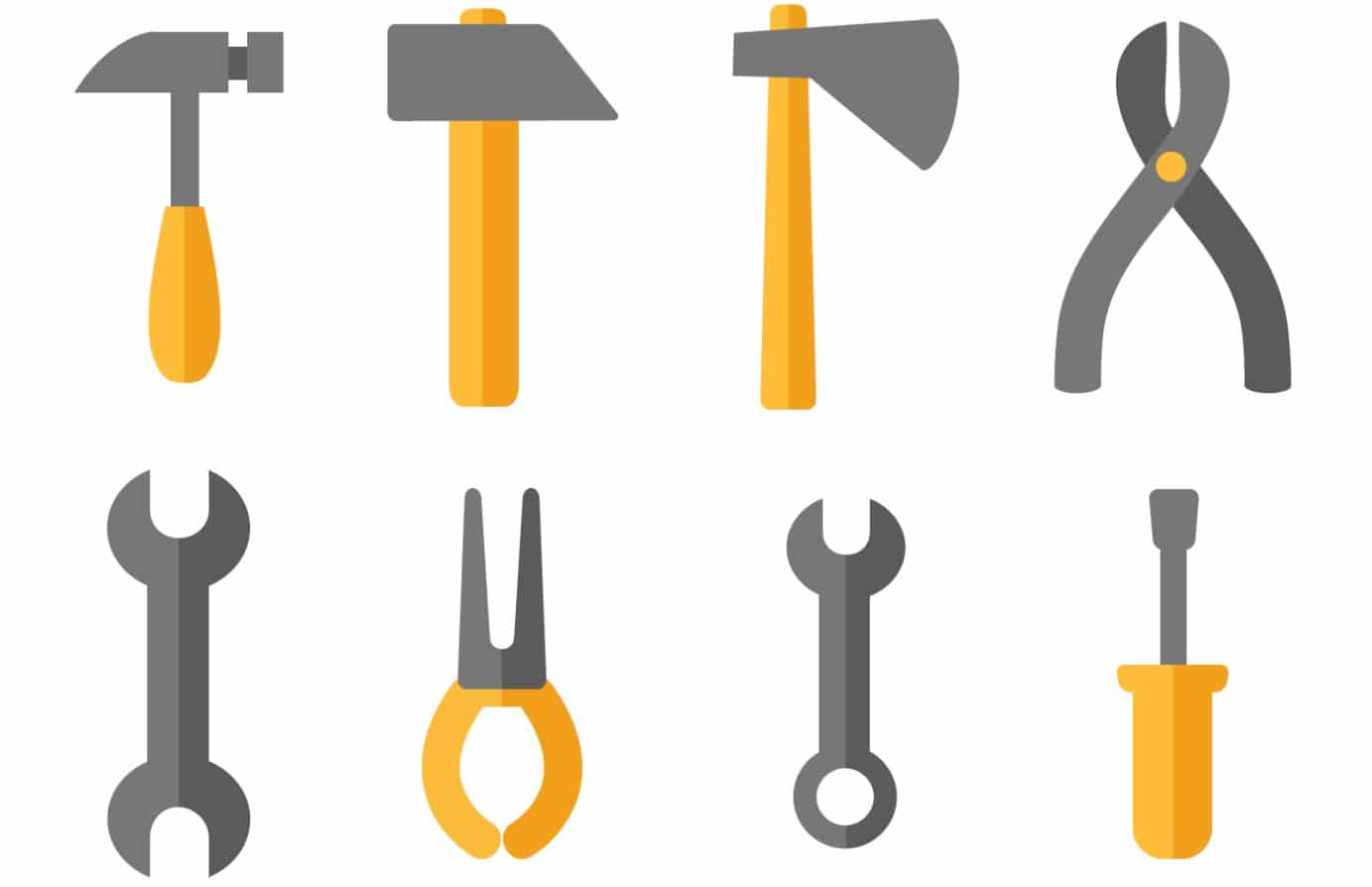
Reducing customization should be a major goal of all JD Edwards customers as they aim to become more effective across their entire sphere of operations. Bruce Bender, ERP System Administrator of Dutch Valley Foods, has applied several tools to do just that. At INFOCUS 19, he recently presented examples of how his team has utilized Personal Forms, Form Extensions, and CafeOne to enhance the JD Edwards experience for their distribution of bulk and branded foods in eastern Pennsylvania and reduce customization in their JD Edwards system.
Tools to Help Reduce Customization
Personal Forms
Personal Forms enable you to customize how your form is displayed. You can personalize a form based on your requirements, roles, and specific needs. Using the Personal Forms Manager user interface, you can customize the forms by hiding/showing, moving, renaming, resizing, and repositions the controls in a form. Additionally, you can hide, unhide, or rename the Form, Row, and Report exits on a form. The Personal Forms Manager design panel enables you to implement your specific user interface changes without any form design aid-based modifications.
First, Bender used Personal Forms to change category codes for Dutch Valley Foods customers. As pictured below, he changed fields such as Employee to Sales Territory and Zone to Freight Zone. These allowed better specification and consistency between the customer view and the in-house view.

He also changed the Item Master Category Codes with personal forms. Otherwise, it would have been necessary to change the data dictionary. Updating the data dictionary can be a repetitive headache, as upgrades do not retain updated dictionaries. The personal forms will evolve with upgrade to preserve data input.

A third example of Dutch Valley’s use of personal forms is a form they labeled ItemTempClass. As a distributor of snacks, mixes, bulk goods, spices, pickled goods, meats & cheeses, the company must abide by certain temperature regulations in order to keep products at a safe temp. Chocolates, for example, must be kept at the correct temperature so they do not melt. Dutch Valley updated fields that were once Freight Code 1 and Freight Code 2 so that they could keep track of the outbound and inbound temperatures a food product underwent. To further explain, Dutch Valley loads their trucks according to temperature. Once the final cold product has been delivered, the driver can raise the temperature of the truck. This explains the necessity of two temperature data entry points, as applied through CafeOne and Supplemented Database.

Form Extensions
The JD Edwards Form Extensions feature enables you to extend a JD Edwards EnterpriseOne form dynamically without customizations. In the new update, companies are able to work with fields in tables associated with business views. There is also the ability to add buttons on forms.
In business view, Bender added the field “Available to Ship,” which writes to the “User Reserved Date Field” in PO Entry. He arrived at this decision after being approached by a co-worker regarding a need to add another date field for working with the transportation team. Essentially, he saw that the user reserve date field was not being utilized, and assigned it as mentioned above. This approach replaces the creation of a new table, which would have to be customized at every update.

Another issue occurred when employees were only able to view 5 records at a time. Because of the limited view, the transportation team could not view their routes ahead of time. Through form extension, Dutch Valley Foods added fields in order to add headers and grids. Bender gave users the ability to view up to 30 records simultaneously by expanding the grid box. The end user is not able to expand fields, but they can move or delete them. The result is shown below:

CafeOne
Oracle’s Composite Application Framework, also known as CafeOne, is a user interface framework that enables JD Edwards EnterpriseOne users to work with content from multiple sources within a single browser window. Users are also able to embed external website page content onto a defined EnterpriseOne application form.
In the case of Dutch Valley Foods, Bender and his team worked with UPS to enable users to validate an address without leaving the browser window. Essentially, CafeOne utilizes the API given to them by UPS to pass the address through UPS and back to the original webpage in order to verify its legitimacy.

They also used CafeOne to bring in GoogleMaps features for truck drivers so that they could view appropriate drop-off locations for customers.

The third utilization of CafeOne allows Dutch Valley Foods the ability to view their own website as it appears on a mobile device while working with company information. In this way, an employee can see details about a product as he or she works with data.

Grid Formats
After adding category codes with form extension, Dutch Valley Foods uses grid formats to change the names, renaming columns. To rename columns, use Grid Format and highlight the column. Use the pencil to select the word and rename it.

Supplemental Database
You can use the supplemental database to add fields for master data tables. Multiple fields can be used, including UDCs, numeric, and dates.

Orchestrator
Orchestrator allows the automation of any function normally performed manually in JD Edwards. Dutch Valley Foods took advantage of this for a giveaway item. The item is free to customers, but only if they purchase something else. Orchestrator places the item with a unit price of zero on-hold until requirements are met. The newest version of Orchestrator has the ability to work with CSV files, install buttons on forms, call from external applications to return data and more. Dutch Valley looks forward to using it for service requests and notifications, among other things.
To learn more about tools in JD Edwards EnterpriseOne that can help you reduce customization and how Dutch Valley Foods leveraged these tools, check out the additional resources attached below.
Additional Resources
COLLABORATE 20 will take place April 19-23, 2020 at the Mandalay Bay Resort and Casino in Las Vegas, Nevada! Don’t miss this chance to share inspiration, insights, and solutions with your peers, vendors, and the Oracle team!
Save the date for Quest Experience Week! This free, four-day event is jam-packed with digital education designed to provide both strategic insight and how-to-education for Oracle users of all levels. Each day is dedicated to a different product and begins with a keynote followed by afternoon breakout sessions. Join us November 12-15, 2019, for conference-quality education from the comfort of your desk!
- Cloud Day: November 12
- Database Day: November 13
- PeopleSoft Day: November 14
- JD Edwards Day: November 15
If you’re looking for more JD Edwards content, join us next year at INFOCUS 20, the premier deep-dive JD Edwards focused event of the year! The event will take place August 25-27, 2020 in Denver, Colorado. Keep an eye out for more information on this event!
